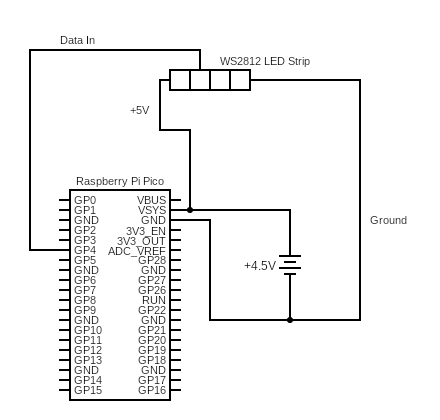Beatled Pico
Requirements
- Raspberry Pico W
- AAA Battery holder (link to Adafruit)
- Wire (link to Adafruit)
- WS2812 LED Strip (link to Sparkfun)
- A hat or clothes to mount it on (example)
Compilation
- Checkout the
beatled-picorepo Checkout submodules:
git submodule update --initInstall the dependencies. For MacOS:
brew install cmake brew tap ArmMbed/homebrew-formulae brew install gcc-arm-embedded brew install openocd brew install minicomMake sure vcpkg is also intalled on your machine.
You can now build the project from VS Code. To start with, you can build the project for MacOS. It will generate an ARM64 executable with a Metal Shaders visualization. In
.vscode/settings.json, make sure the following line are uncommented:"PORT": "posix", "CMAKE_TOOLCHAIN_FILE": "$env{VCPKG_ROOT}/scripts/buildsystems/vcpkg.cmake",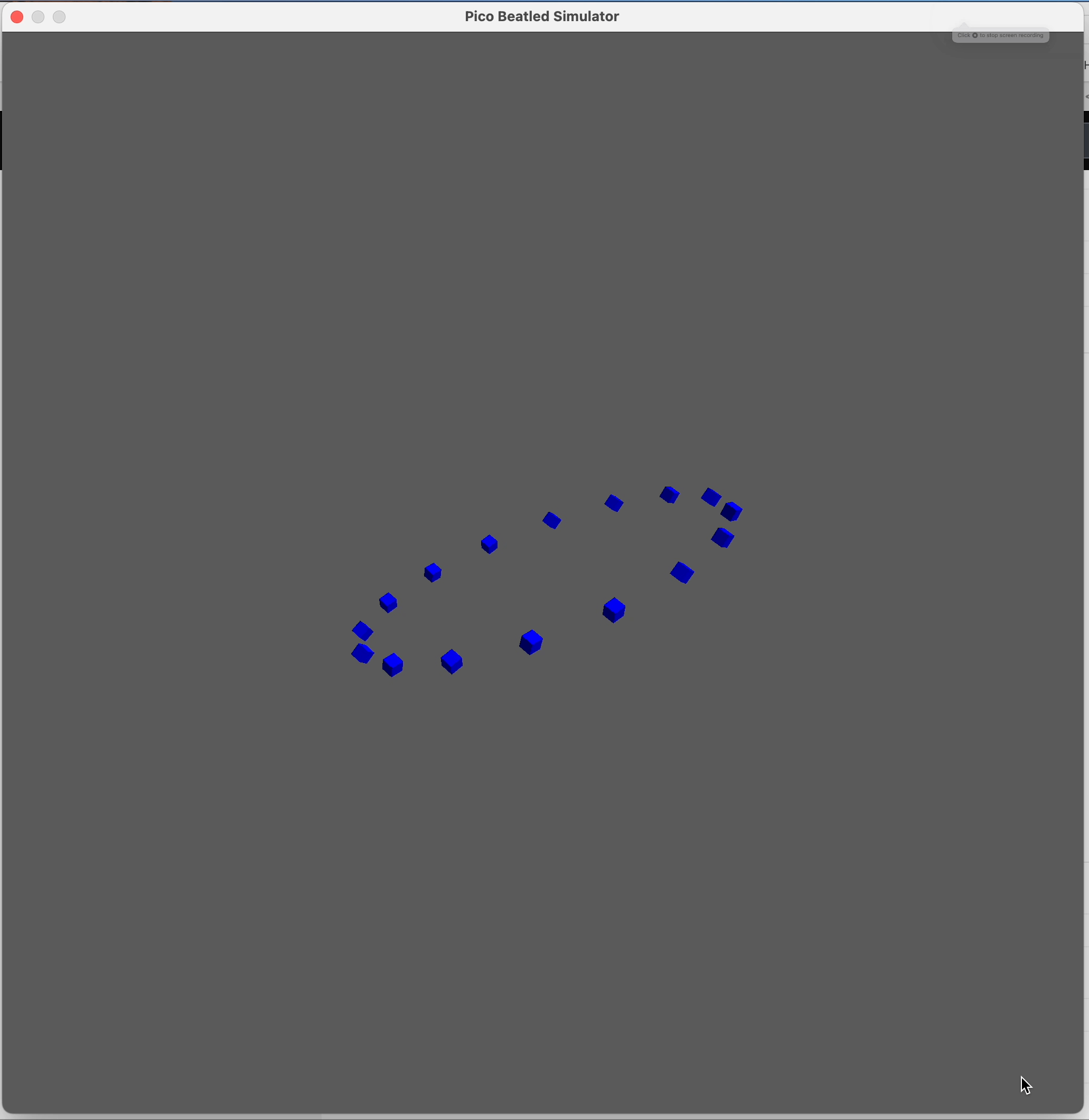
- If you want to compile the Pico version, you need to:
- Delete the
buildfolder - Select the
arm-none-eabikit in Cmake (using theCmake: Select Kitcommand) - Rebuild the executables
- Delete the
Wiring Diagram